Your android smartphone is getting slow down with the time, actually, it is the most irritating that you have an as android user. When you are scrolling your android phone left or right, then it comes in slow motion. When you are holding your smartphone, you realize that your smartphone is overheating. Anyway, this often happens after you open a lot of apps or do some multitasking, and do you know the apps which have been opened is not really closed after you closed it. This is why we should maintain our phone to get back its smoothness without lag.
In this post, I will share my simple ways to speed up your android smartphone, and it doesn't need any extra app that we should download from play store. I don't know exactly if these ways are correct in theory because I am not an android developer who know android so much, but these ways help me a lot to speed up my Asus Zenfone 5.
1). Restart Your Android Device
In case your android phone begins to run in slow motion, stops working or responding in the way you're used to, and your RAM only remains very low space, you can quickly restart it to get back on track. Just press and hold the power button, and then select restart. Things that would be cleared are anything that isn't saved, open applications, etc. For example, if you were playing a game, and just pressed the home key the game would go to the background and be paused. When you restart your phone, you will lose that game (up to the last point it saved).
Other things that you leave half finished, such as an unwritten email might get lost, but that is unlikely because I notice Android pretty much makes sure I never lose anything. It's not a bad idea to restart your device once in a while, but you really do not have to worry about losing anything. It's safe.
2). Delete Your Useless Applications
As an android user, you've probably had some apps on your device that you don't use or like. You will install a lot of apps especially trending apps on your device. Without conscious, do you know it will eat your internal storage that will cause your phone become slow? Avoiding it, you can delete useless applications you've installed. At least you should leave 20 percents internal storage on your phone.
3). Clear All Your Applications Using Recent Apps List Feature
The Android OS features powerful multitasking capabilities which allow it to run several programs at once. However, if too many programs are left open, this can lead to decreased performance, sluggish response times, and battery drain. To get the most out of your phone, make a habit of closing apps when you're done using them. You can utilize recent apps list feature on your android device. Press the recent apps button, then select clear all. This way only close the open application, but actually, the apps still open in the background process. To completely terminate an app and any background processes associate it, one additional step is needed on the next way.
4). Force Close Your Apps
I think this is the most useful way for me to completely terminate an application. This way help me a lot to get back my phone on track. Go to the settings, select Apps menu, and then choose the app you want to close, click the "Force stop" option, and click "OK" when you are asked to confirm your choice. This should cause your app to stop completely, including any background functions that lead you to receive notifications until you deliberately open it again.
Based on my experience, some applications that keep running on the background process and eating your RAM so much is chat application or social media, mainly for the blackberry messenger and facebook, those two applications really contribute a lot to make my phone running slow.



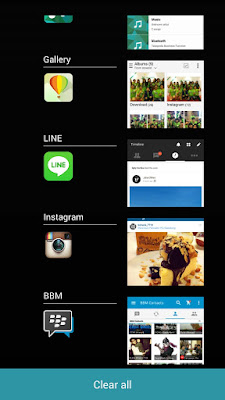


No comments:
Post a Comment